
Coaches! Spring Into Momentum: Get More Clients, More Profit, With Enthusiasm
Getting more clients with more profit with enthusiasm ...more
Productivity
April 24, 2024•3 min read

Getting more clients with more profit with enthusiasm ...more
Productivity
April 24, 2024•3 min read